Common FAQ
What is esports?
Simply put, esports is the professional video game playing industry. For more information about esports and Esports Trade Association visit our About Us page.
What makes Esports Trade Association different from other esports organizations?
Our mission is to bring together the stakeholders, influencers, players, leagues, and businesses inside and outside the esports space to support and strengthen sustainable growth for the esports industry through shared collaboration, consultation, annual conferences, and professional development opportunities.
How can I get involved with the Esports Trade Association
Join us! We welcome partners in many different capacities. Consider joining a committee, submitting research ideas, being a speaker at an event, or becoming a member or sponsor. Please contact our office at [email protected] for more information or visit our About page.
When is the Esports Trade Association annual conference, EsportsNext?
Visit our conference page to learn more about EsportsNext.
How do I become a sponsor for EsportsNext?
If you are interested in becoming a sponsor or would like to learn about the available sponsorship opportunities, please visit our sponsorships page and contact us at [email protected].
How do I become a conference speaker or presenter?
We accept proposals from speakers to present during our conferences and webinars throughout the year. To be considered for a speaking opportunity, fill out our form or email us at [email protected].
Member Hub FAQ
How do I change my name on my Member Directory listing?
Sign in to your Member Hub (Growthzone) account.
Go to Member Directory Listing(s) and make the appropriate changes to your listing.
How do I view my Member Directory listing live?
The Member Directory is only accessible through the member hub (Growthzone) portal. Sign in to your account to access the Member Directory.
How do I update my payment information?
- Sign in to your Member Hub (Growthzone) account.
- On the left-hand side, go to My Info.
- Then select Billing on the top tab.
- Click on the plus sign next to Payment Profiles.
- A box will popup, click Add/Manage Individual Profile
- Then select Add A New Payment Method
- Fill in the necessary information and click save.
- After click Done. Now your payment information has been saved.